Hi all,
newbie here - I have the situation where I have lots of surfaces coming from a cadquery representation, that I export as stl-representations and then remesh using mmgs. This works fine, except that in rather a lot of cases I have overlapping/touching surfaces. For my end use case (neutron transport) I need my surfaces to be exactly identical, if they are touching. Inside cadquery I can split the surfaces fine, but the remeshing process makes things unequal again.
Is there for instance a way where one can remesh partial meshes and stitch that together with an already “finished representation”?
Or can one check the generated mesh-surfaces for similarity?
Or does anyone have other ideas.
I do realize this is a somewhat vague question, but I am looking for ideas.
cheers
Erik

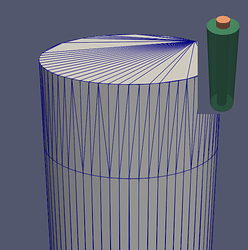
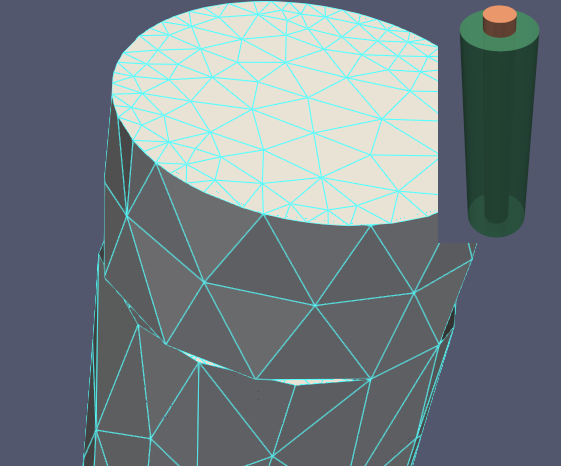
 ) the level set isosurface generation, which seems to to what I’d like, along the lines of the 2nd teapot example.
) the level set isosurface generation, which seems to to what I’d like, along the lines of the 2nd teapot example.