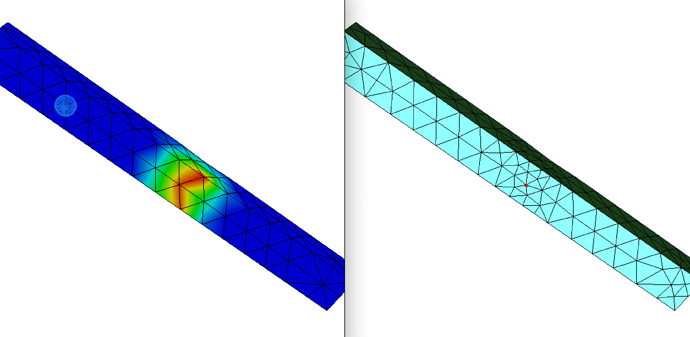Hi, MMG developers and users,
I am trying to adapt a 3d mesh isotropically to a solution but keep getting a new mesh that doesn’t seem consistent with the metric distribution. I’d really appreciate it if someone can point out what I am doing wrong.
The mesh is a slightly deformed rectangular prism and the given scalar solution has smaller values around the middle. So, after adapted, the mesh is expected to have reduced-size elements in the middle and coarser ones near the ends.
Instead, however, the new mesh ends up with an extremely high resolution on one boundary. The interior and the other boundaries have uniformly coarser elements but even their sizes are closer to hmin.
FYI, the only non-default parameters are hmin and hmax, which are 1000 and 5000 in my experiment. The mesh and solution files are attached: test_orig.mesh (12.6 KB) test_orig.sol (2.1 KB)
Best regards,
Eunseo