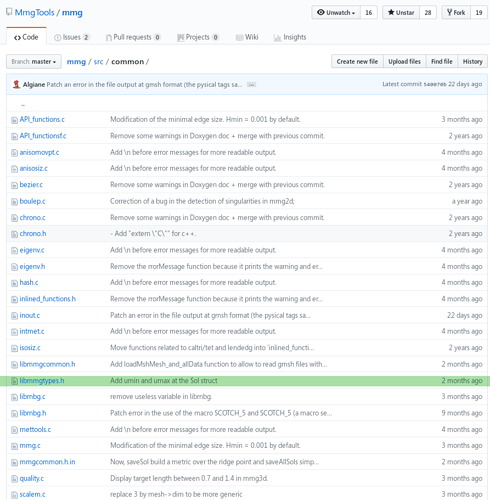I have been without update MMG since almost 6 month ago, today I decided to update the master branch. To my surprise, without any change from my side, the code stopping working giving me the following output:
## Error: MMG3D_Init_mesh:
unexpected argument type: 10
Argument type must be one of the MMG5_ARG* preprocessor variable: MMG5_ARG_ppMesh, MMG5_ARG_ppMet, MMG5_ARG_ppLs, MMG5_ARG_ppDisp
The types of mesh and metric are still the same, so I don’t understand why is not recognising the input.
MMG5_pMesh mmgMesh;
MMG5_pSol mmgSol;
Thanks in advance