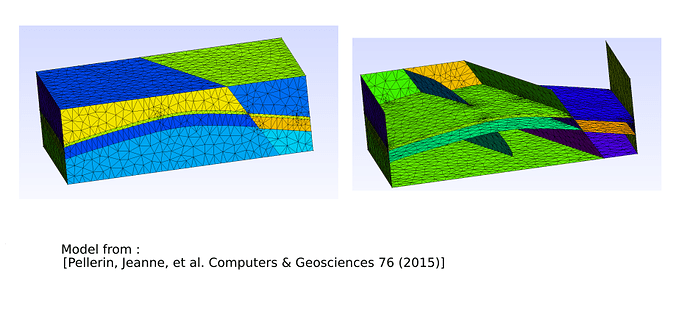Hello mmg community,
I think I have trouble understanding how to use the anisotropic metric prescription.
Let’s take a 10x10x10 cube, aligned with the x, y z axis. The original mesh is this one :
My goal is to have a mesh size of ~1 in the x and y direction, and a mesh size of ~0.1 in the z direction.
My first try was to prescribe this anisotropic metric tensor:
1.0 0.0 0.0
0.0 1.0 0.0
0.0 0.0 0.1
But the result was not the one I expected :
There is two things I don’t understand
-
Why the tetra are stretched in the z direction ? If I use the tensor
0.1 0.0 0.0
0.0 0.1 0.0
0.0 0.0 1.0
It is closer to what I expect but… -
How can I control the mesh size ? I don’t see any edges which are close to 0.1 in the anisotropic direction ?
There must be something I don’t understand about the anisotropic metric prescription, sorry if my question is dumb ^^. I have attached my input gmsh file
untitled.msh (54.0 KB)

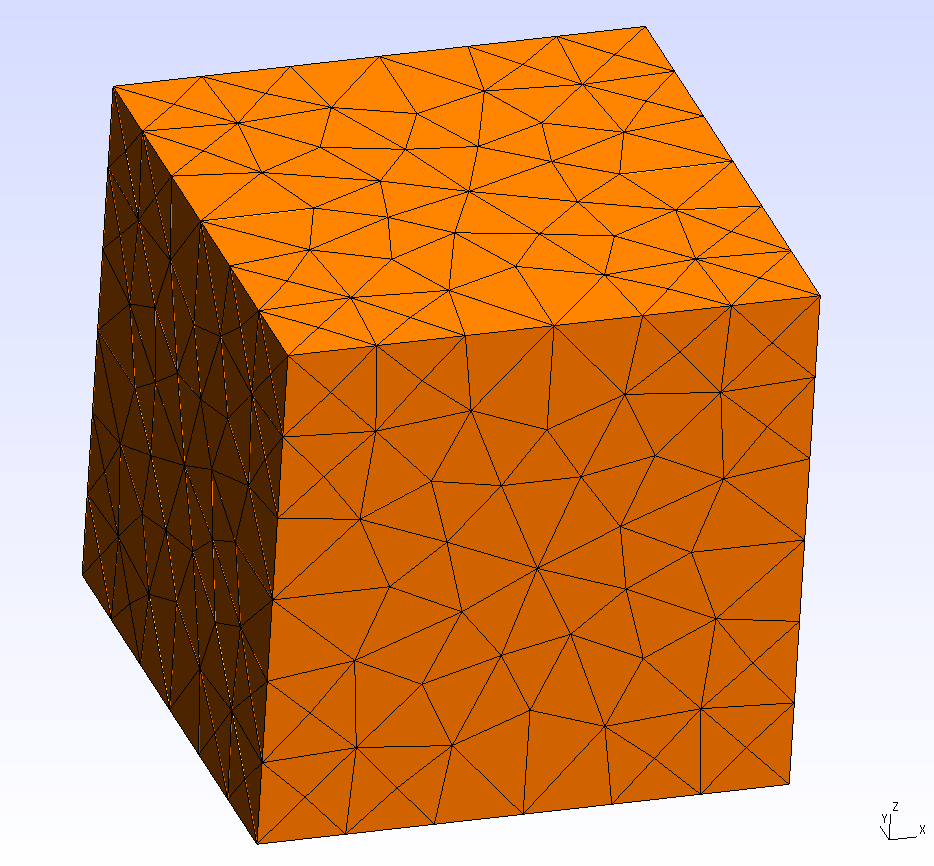
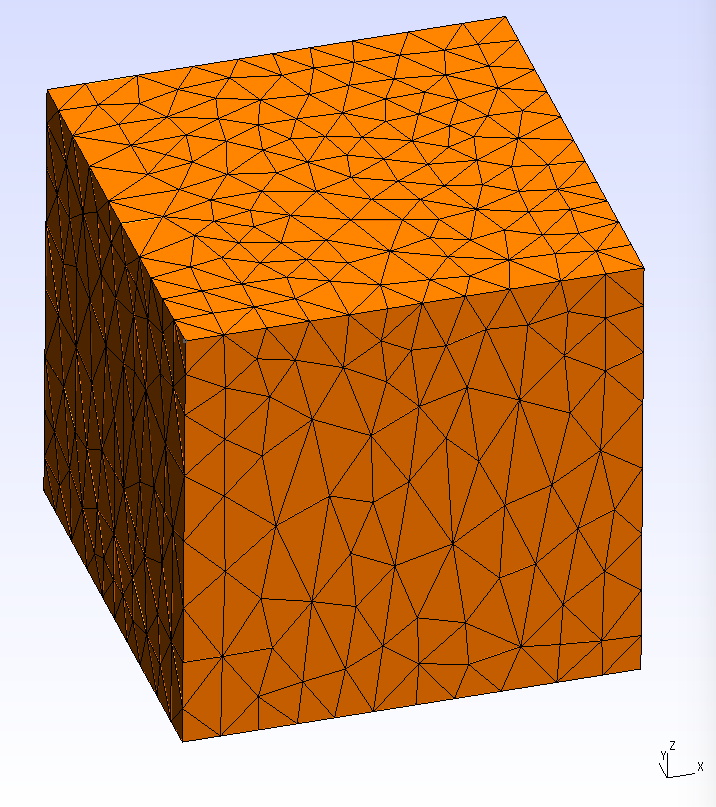
 ), we have some interpolation issues.
), we have some interpolation issues.