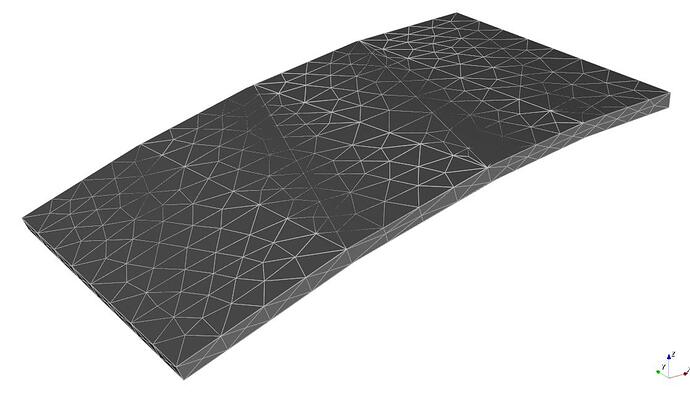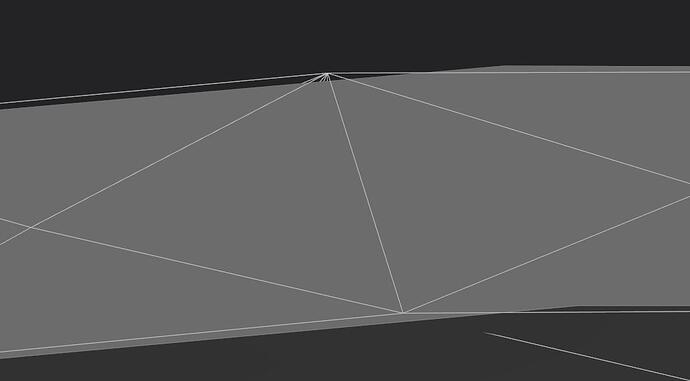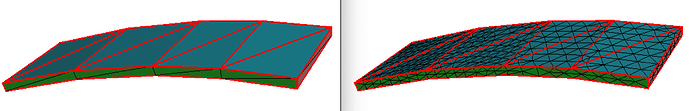Hi Friends,
I have a very “simple” mesh that is slightly curved.
The initial geometry is parametric, and then tessellated.
Now what I want is to have MMGS refine this tessellated mesh, but without touching any “boundary” edge, so that the refined mesh fits exactly into the initial one.
Here is the result :
The Gray solid is the initial mesh.
The Silver wireframe is the result mesh.
You can see there are some places were the wireframe is swallowed by the initial mesh.
Closer look :
We can see that the result (wireframe) mesh is not fitting into the initial one, because MMGS has moved some edges/vertices.
What I’ve tried :
- Setting AR to a very very small value (1E-5) to enforce each edge to be sharp.
- Setting all boundary edges as Ridges
- Setting all boundary edges as RequiredEdges
- Setting all boundary vertices as RequiredVertices
No matter what, the result is always the same (as far as sharp edges are concerned), and the result mesh is not fitting the initial on.
Could you give me some help on that one please ?
Tks very much !