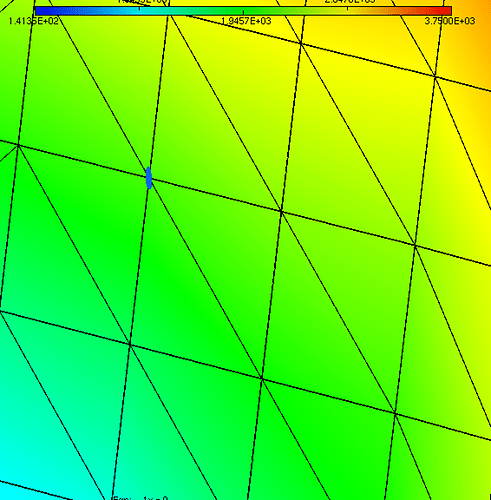Hi to all, i have encounter the seg fault error starting from 3d mesh (created on FreeFem++) in phase 2 of anisotropic meshing. More precisely i have the following message:
Adapting…
exec: mmg3d mymesh.mesh -sol mysol.sol -m 10000
Memory problem: realloc: Not enough space
Error: MMG3D_splsurfedge: unable to split.
Unable to complete surface mesh. Exit program.
Unable to split mesh. Exiting.
– MMG3D, Release 5.5.2 (Nov. 17, 2020)
Copyright (c) Bdx INP/CNRS/Inria/UPMC, 2004-
Jan 14 2021 09:19:13
– INPUT DATA
%% mymesh.mesh OPENED
%% mysol.sol OPENED
– DATA READING COMPLETED. 1.000s
&&&&&&&&&&&&&&&&&&&&&&&&&&&&&&&&&&&&&&&&&&&&&&&&&&&&&&&&&&&&
MODULE MMG3D: 5.5.2 (Nov. 17, 2020)
&&&&&&&&&&&&&&&&&&&&&&&&&&&&&&&&&&&&&&&&&&&&&&&&&&&&&&&&&&&&
– MMG3DLIB: INPUT DATA
– INPUT DATA COMPLETED. 0.000s
– PHASE 1 : ANALYSIS
– MESH QUALITY 206280
BEST 0.994926 AVRG. 0.630222 WRST. 0.090355 (24061)
– PHASE 1 COMPLETED. 1.000s
– PHASE 2 : ANISOTROPIC MESHING
9926 splitted, 0 collapsed, 26573 swapped, 5 iter.
– GRADATION : 1.300000 (2.300000)
Unexpected error: *** Segmentation fault
ELAPSED TIME 16.000s
read mesh ok 0Mesh3, num Tetra:= 80046, num Vertice:= 14312 num boundary Triangles:= 3688
Mesh3::meshS, num Triangles:= 3688, num Vertice:= 1846 num boundary Edges:= 150
– Mesh3 : mymesh.o.mesh, space dimension 3, num Tetrahedron elts 80046, num Vertice 14312 num Bordary elts 3688
– Mesh3:MeshS : mymesh.o.mesh, space dimension 3, num Triangle elts 3688, num Vertice 1846 num Bordary elts 150
Number of elements = 80046
– FESpace: Nb of Nodes 14312 Nb of DoF 14312
Is there anyone that can help me to better understand the problem? It’s the first time that i use mmg and i’m not so expert.
TRIGA3D_PROVA.edp (2.7 KB)