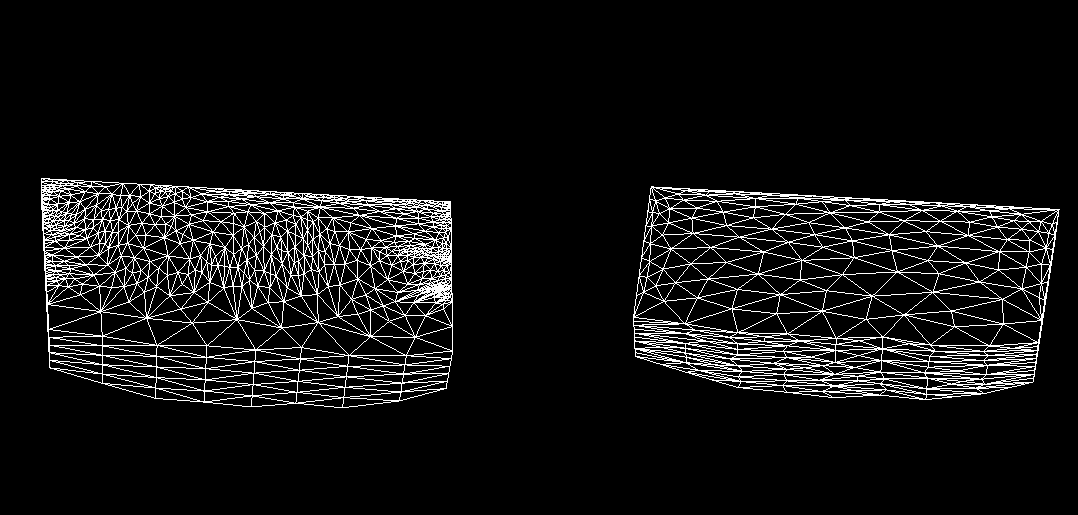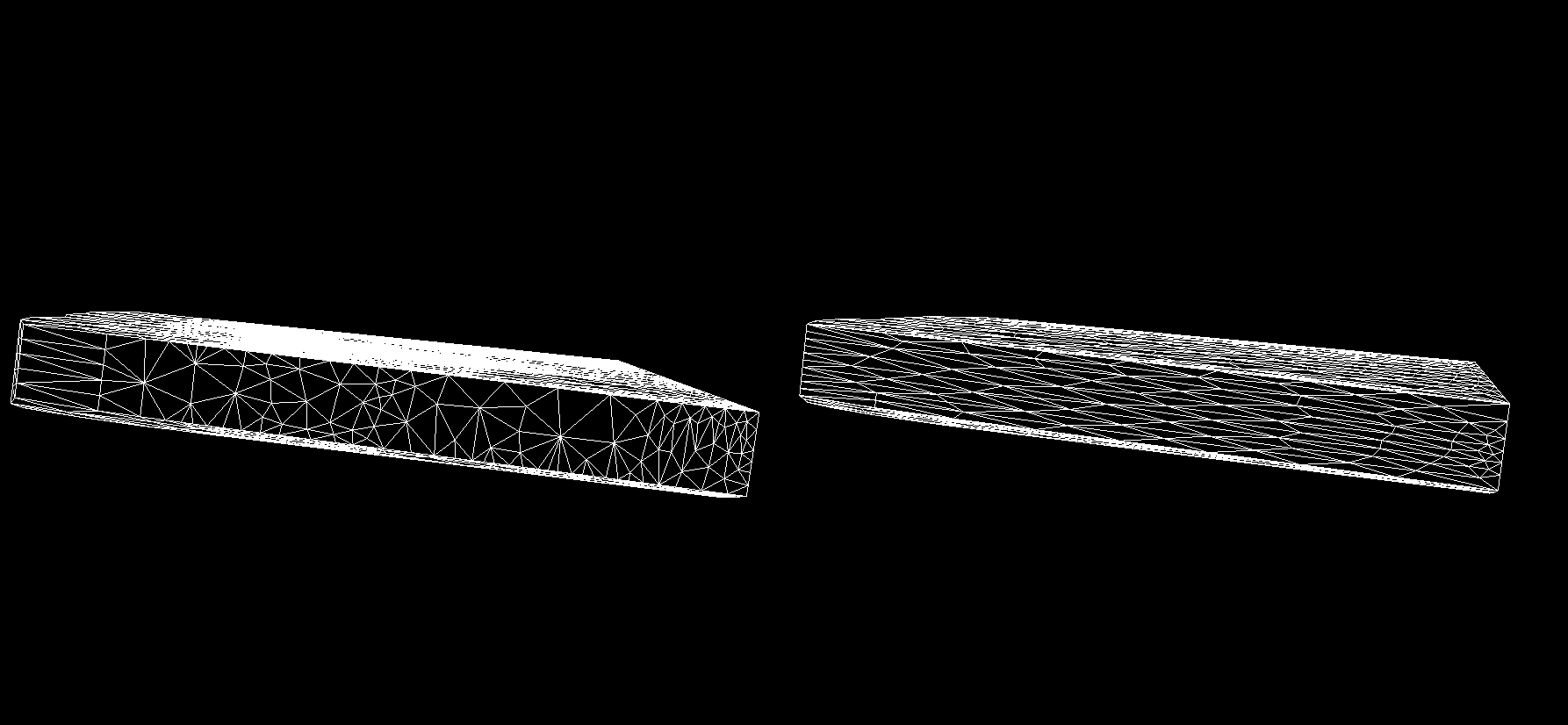Hello,
I am trying to produce mesh with very flat elements. In this testcase I use a very simple metric where the target vertices lengths are x =500, y=500 and z=50. I have two example meshes one with the bottom bulk and boundary elements fixed and the other with no fixed elements. Apart from the RequiredVertices, RequiredTriangles, RequiredTetrahedra they are identical. If I remesh using mmg with the same input parameters, I get very different outputs.
The left hand side is with required elements and the right hand side of the image is without required elements.
I am not sure why the quality of the output mesh changes so dramatically especially as only one row along the bottom of the mesh is fixed. I would ideally like to produce a mesh similar to the output without required vertices but with the bottom elements fixed in place.
I have attached the input meshes and the parameters along with my outputs. requiredelemstest.zip (582.6 KB)
Thanks for any help!
Iain