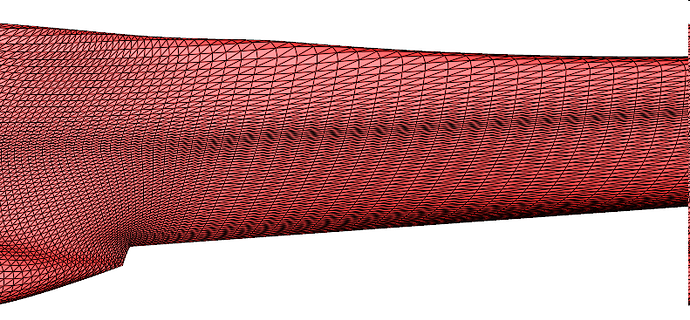Hi,
I have a structured surface mesh of a ship hull composed of high aspect ratio quads. I have converted the quads to triangles and wish to remesh using MMGS.
However, no faces are split or flipped. MMGS does not change any face. Is there a way to force to an isotropic remeshing?
BTW, brilliant software!
Major