Hello,
I encountered an error when I use both ridges and different element references with mmg3d, version 5.3.8 that I can’t explain. I’ll try to illustrate it on the following hole plate mesh :
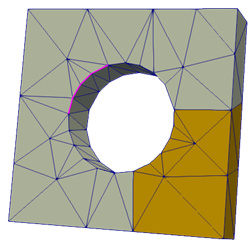
I use, for example, the command mmg3d_O3 -in toy.mesh -sol toy -out test , with a scalar metric. The message error is :
Error: _MMG5_setadj: Triangle orientation problem (1): Moebius strip?
Am I doing something wrong?
Please find the input mesh and metric in this attachement toy_mesh.zip (3.3 KB)
Note that, this error doesn’t occur when I remove the references of the element groups or the ridges.
Thank you,
Best regards,
Oana
