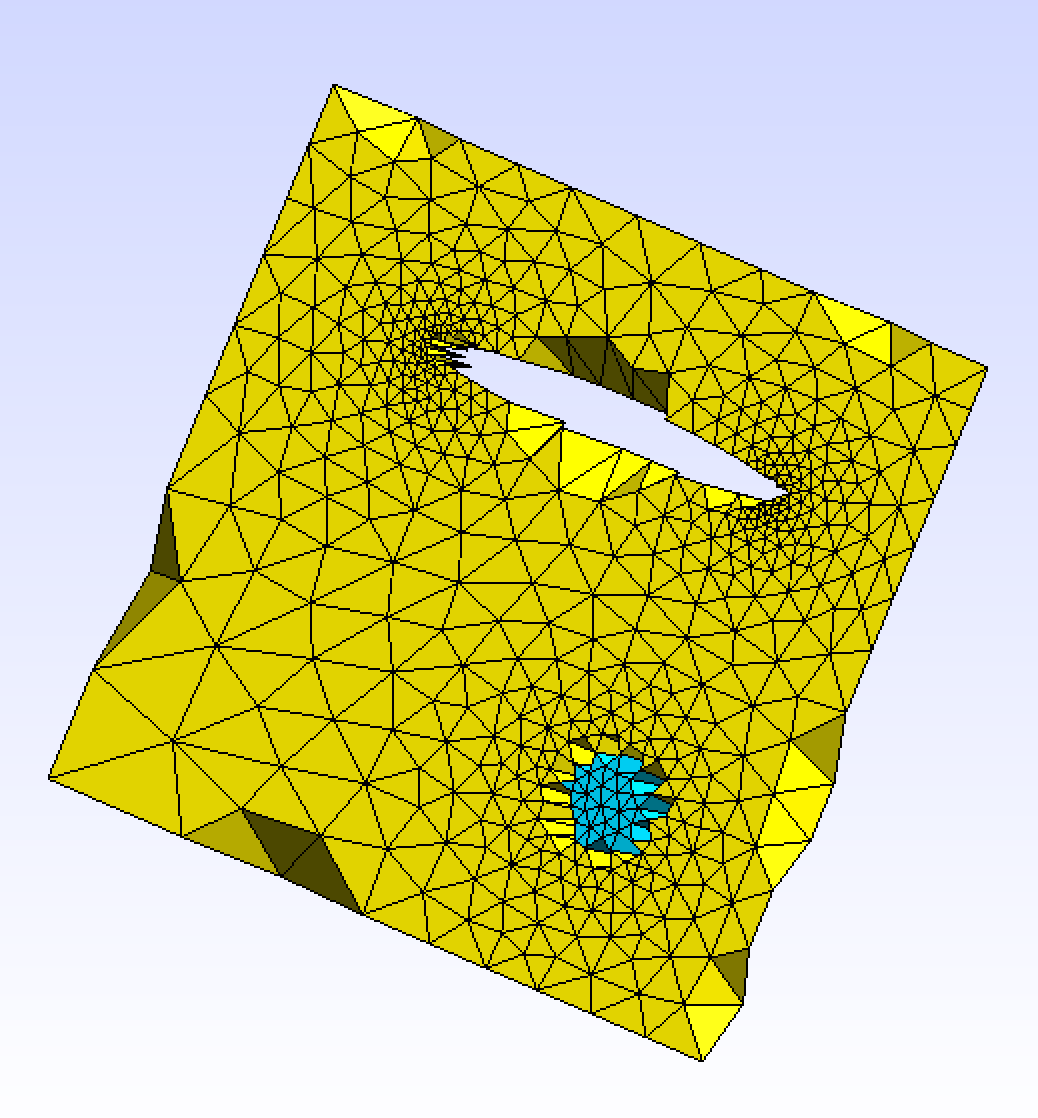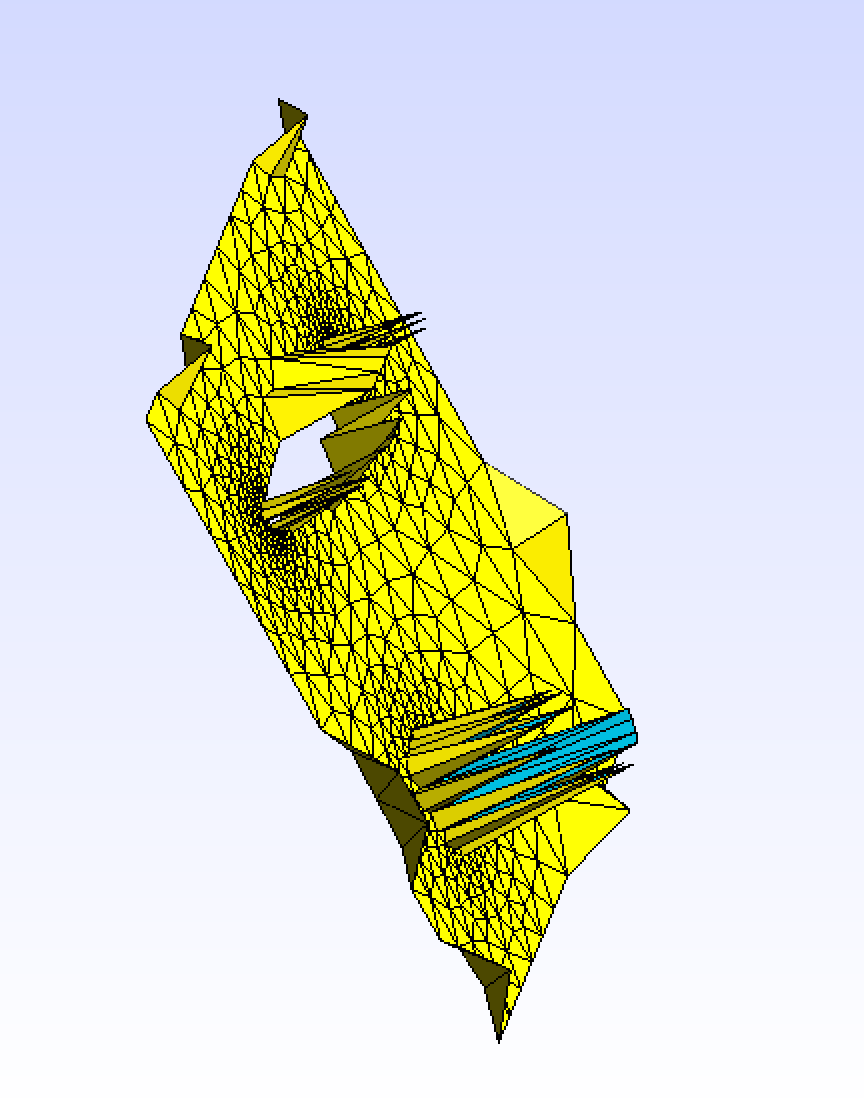Hello, first of all thank you for this tool. Looks very hand and powerful.
I’m a new user so maybe I’m getting it the wrong way. So…
I’m following the tutorial on Mesh adaptation to a solution – Mmg Platform
I download the hole.mesh file, the I run mmg2d_O3 hole.mesh as per the web page. The generation goes fine, then I use gmsh to visualize it. And I get a 3d file:
Which is, of course, quite different from the example.
Is that expected behaviour? Or I am doing something wrong?
hole.o.mesh.zip (16.7 KB)
Indeed the resulting file shows some Z coords are different from zero… let alone the jagged mesh borders…
Thank you for your help