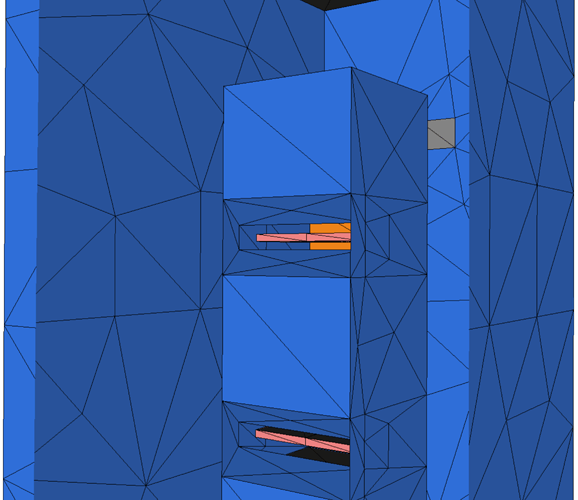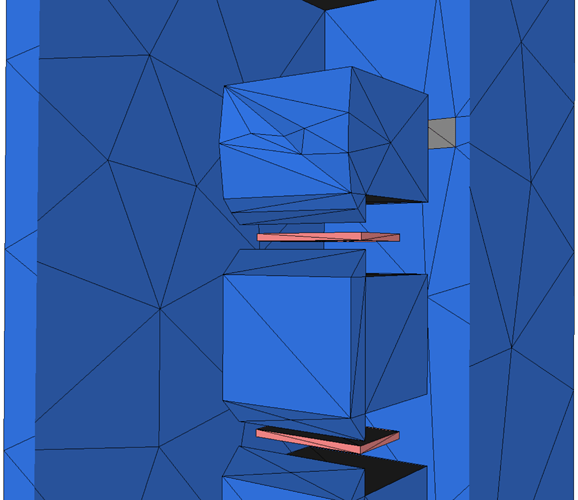Hello Agliane,
hope you’re fine,
unfortunately while using mmg 5.4.0, I encountered a new problem of mesh deformation and disappearance of surface using mmg, I do not know if it is in relation with mmg or it comes from the main mesh generated by FreeFem ++, I join you the mesh, the code FreeFem ++ and the two images before and after adaptation where we can see that the front of the top bay has been deformed and the surfaces around the bay up and down have disappeared, I also put the message to you that I got when generating the adapted mesh :
Warning: MMG5_chkBdryTria: 44 extra boundaries provided. Ignored
and in the more complex geometry I obtained these warning :
Warning: MMG5_chkBdryTria: 26434 extra boundaries provided. Ignored
Warning: MMG5_interpreg_ani: at least 1 impossible metric interpolation.
Warning: MMG5_movbdyregpt_ani: unable to compute optimal position for at least 1 point.
Thanks in advance,
GS
problem_adaptmesh_mmg.edp (970 Bytes) toto.0.mesh (25.0 KB)