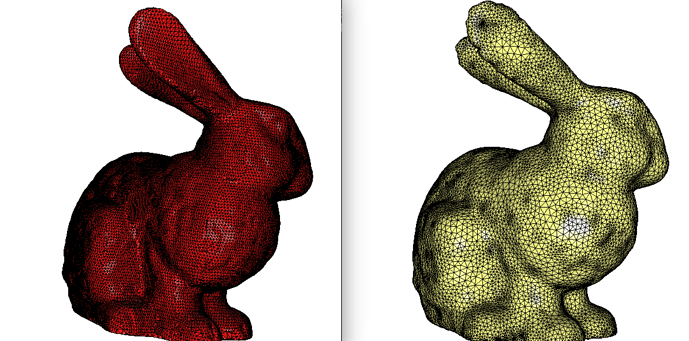Hi,
I am looking for advices and suggestions regarding the level-set meshing capabilities of mmg3d. More specifically, I was wondering if it was possible to get a nice tet-mesh from mmg3d, given an input triangle mesh (possibly dirty). I am ok with the result being non-conforming, up to a certain tolerance. I have tried to sample the SDF to the original triangle mesh in various ways (regular grid, adaptive mesh, etc.), but no matter how I try, the output of the level-set mesher produced by mmg is always super ugly (jagged surface). Even for a smooth input such as the Standford bunny the results are disappointing.
Thus I am wondering if I’m missing anything in particular in the functionalities offered by mmg? I tried playing a bit with the ref indices but it didn’t help. Let me know if you have any suggestion. I know that mmg is not tetgen, but when I look at the example for the implicit meshing on the website I would have expected a less jagged output (maybe I need to smooth/regularize the SDF of my bunny?).