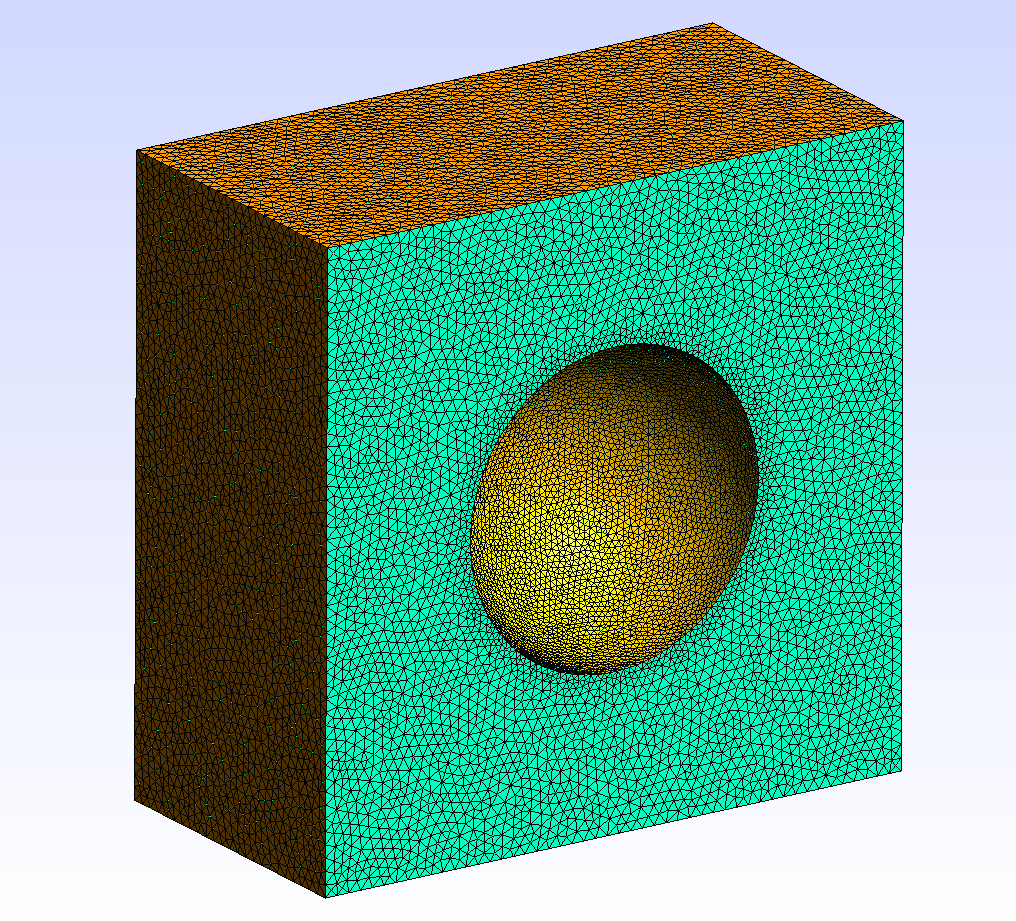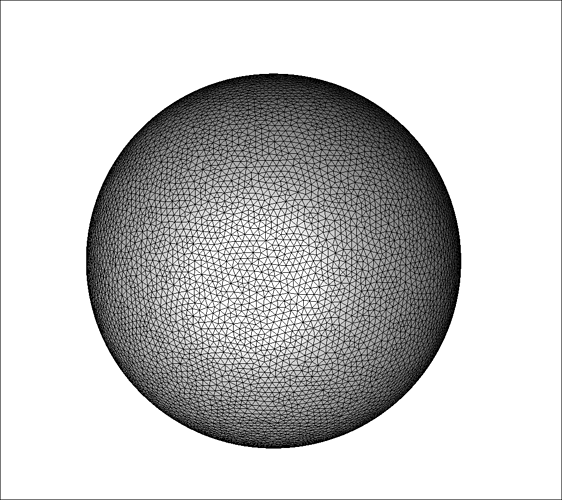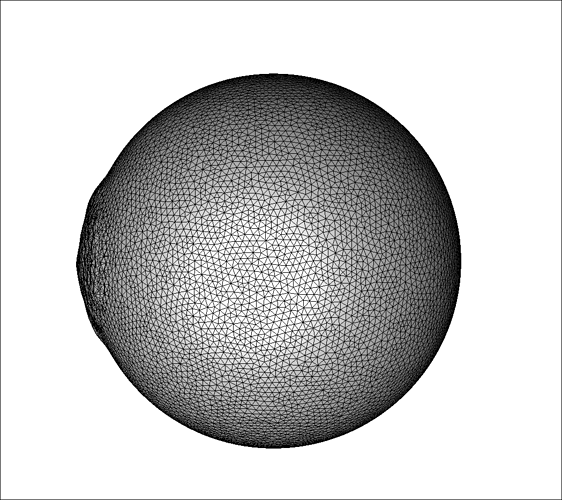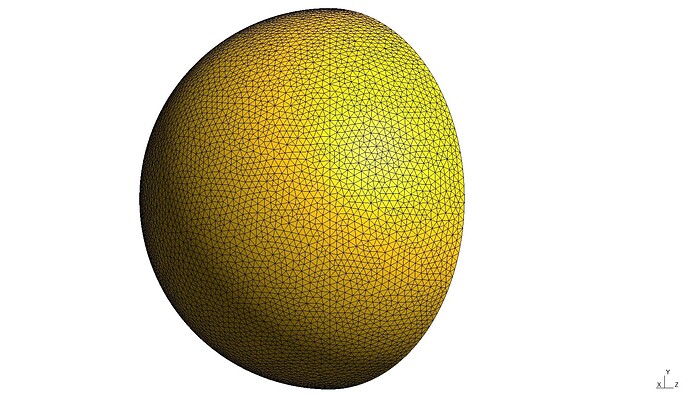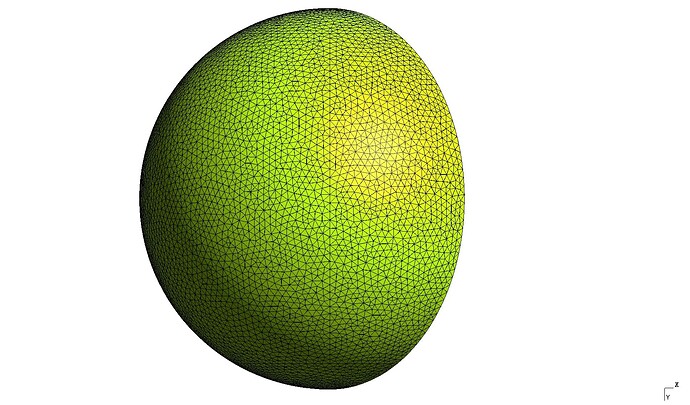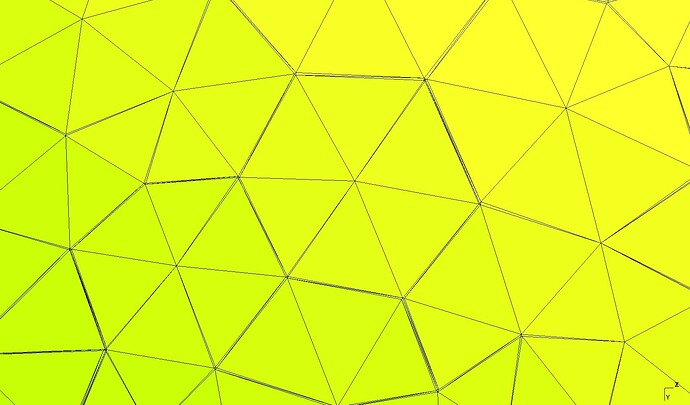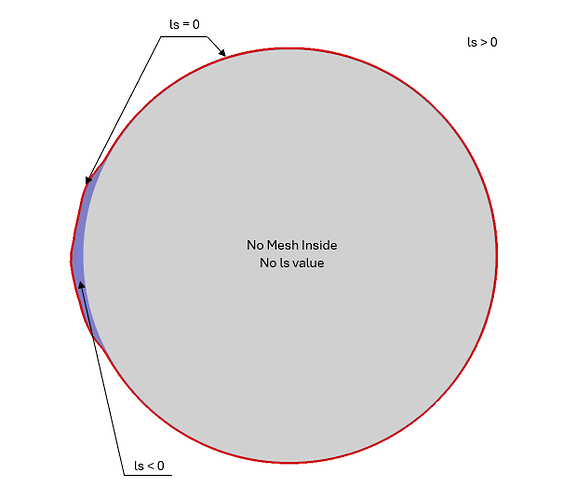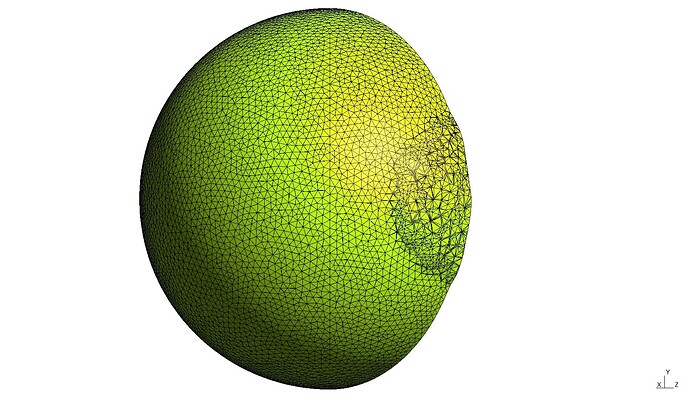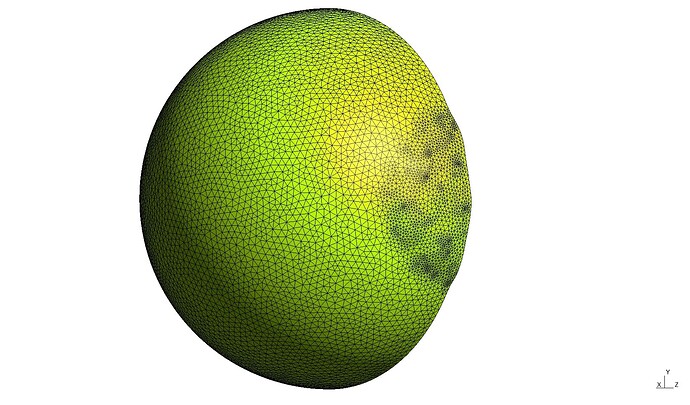Dear users and developers,
I am trying to use libmmg3D to extract the zero iso-surface. My geometry is a half-sphere. For the background mesh, I only want to generate the volume mesh outside the sphere, excluding the interior.
I have coded a distance function, but since there are no elements inside the sphere, the distance is zero on the surface and increases as we move toward the far-field. Let’s say I want to extract ls = 0, which should correspond exactly to my half-sphere surface. However, I am getting some unexpected results, not to mention the long runtime.
I am using the following command:
mmg3d_O3 cube -ls -hausd 0.005
I also tried using -nosurf to preserve the surface, but it did not resolve the issue. I understand that mmg required a signed distance for interpolations; however, in my case, I have explicitly set the values in the .sol file to zero for the nodes located on the surface.
Is there a way to interpolate only in the regions where we have a signed distance?
I have included my background mesh (cube.mesh), my level-set solution where the values are set to zero for all surface points (cubeClean.sol), and a second level-set solution for a contaminated surface where the values are set to zero for some surface points and we also had a region with negative distance (cubeMat.sol).
Thanks a lot,
Ramin
cube.7z (4.5 MB)
cubeClean.sol (1.3 MB)
cubeMat.sol (1.3 MB)