I tried to compile the static library and successed. But failed when I try to compile the dynamic link library(change the value BUILD_SHARED_LIBS in CMakeLists.txt to ON).I know that mmg is LGPL license.Does it means that I can only use the dynamic link library?But how can I compile it successfully?
Hi,
Yes, Mmg is LGPL. Normally it should be possible to build it in shared library mode but we may have a CMake issue. Maybe you can try to set explicitely the LIBMMG<X>_SHARED flags to ON?
Do not hesitate to attach the CMake log here so I can try to help you.
Best Regards,
Algiane
I git clone the code,and set BUILD_SHARED_LIBS in CMakeLists.txt to ON。
,configue and generate successfully. I use visual studio 2019,and then I compile. but It has link error .It means could not find .lib, and I checked all the folders,there is no .lib generated. I use Windows 11 platform.I’ll elaborate on my compilation process.
1 First, git clone the code, succeed.
2 Then set BUILD_SHARED_LIBS in CMakeLists.txt to ON。
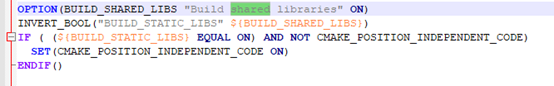
3 set cmake
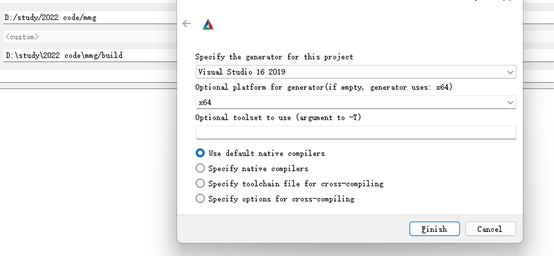
4 configure and generate succeed.
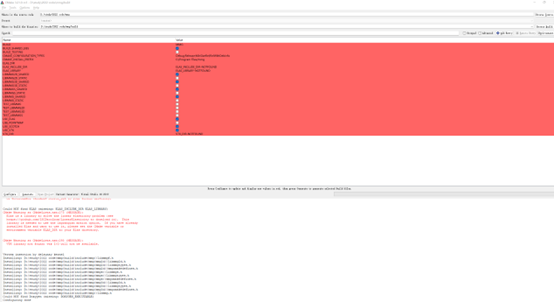
5 compile by visual studio 2019
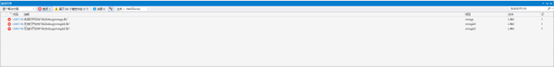
There is link error means that can not find .lib file,. and I checked all the folders,there is no .lib generated. Why?
Hi,
Thank you for the feedback. I can reproduce the issue (it is due to the fact that we don’t export symbols needed with shared library in a clean way and it creates errors under Visual Studio).
I will try to find time on monday to fix this!
Regards,
Algiane
Another question,LGPL allow commecial software to use dll library,right? And will you add a parameter to track the progress of your functions, because If I want to build a software,I need to add a progressBar.
It is not good to let software users to wait without knowing when will this algorithm finish.
Hi,
As I don’t know much about compiling under windows (and I don’t have a graphical windows at hand), a colleague offered me help to fix the shared libraries error: I think he will have a fix for the end of the week at the latest.
Regarding the addition of a progress bar:
It is difficult to have a guess of the total time the remeshing process will take (because it is an iterative process that has to converge, because our operators are subject to cache misses that are hard to predict, to array reallocations for large meshes, etc…). But increasing the Mmg verbosity adds information (in the terminal) about the refinement waves that are taking place, which can correspond in a certain sense to a progress status, or at least which let the users know that the process make progress.
Would this work for you?
Best,
[quote=“Algiane, post:7, topic:625”]
But increasing the Mmg verbosity adds information (in the terminal) about the refinement waves that are taking place, which can correspond in a certain sense to a progress status
[/quote] I do not know what is this sentence mean?can you show me the screenshot of the related codes?
Hi,
When calling Mmg in library mode, you can ask for a higher verbosity than the default one using the following API function:
/* Set verbosity to 5 (default value = 1) */
if ( MMG3D_Set_iparameter(mmgMesh,mmgSol,MMG3D_IPARAM_verbose, 5) != 1 )
exit(EXIT_FAILURE);
With Mmg3d I have the attached terminal output.
&&&&&&&&&&&&&&&&&&&&&&&&&&&&&&&&&&&&&&&&&&&&&&&&&&&&&&&&&&&&
MODULE MMG3D: 5.6.0 (Nov. 05, 2021)
&&&&&&&&&&&&&&&&&&&&&&&&&&&&&&&&&&&&&&&&&&&&&&&&&&&&&&&&&&&&
git branch: master
git commit: 565d684981442a421307726f1dc2c76ba7728099
git date: 2022-04-13 10:58:36 +0200
-- MMG3DLIB: INPUT DATA
-- INPUT DATA COMPLETED. 0.000s
-- PHASE 1 : ANALYSIS
-- MESH QUALITY 13901
BEST 0.996633 AVRG. 0.806049 WRST. 0.244425 (11976)
HISTOGRAMM: 100.00 % > 0.12
99.47 % > 0.5
0.8 < Q < 1.0 7986 57.45 %
0.6 < Q < 0.8 5237 37.67 %
0.4 < Q < 0.6 673 4.84 %
0.2 < Q < 0.4 5 0.04 %
** SURFACE ANALYSIS
Connected component: 1, genus: 0, reoriented: 0
Edges: 4035, tagged: 306, ridges: 153, required: 0, refs: 153
153 ridges, 0 edges updated
8 corners, 8 singular points detected
** DEFINING GEOMETRY
1198 normals, 141 tangents updated (0 failed)
0 required edges added
0 corner and 0 required vertices added
-- PHASE 1 COMPLETED. 0.076s
-- PHASE 2 : ISOTROPIC MESHING
** MESH ANALYSIS
** GEOMETRIC MESH
0 splitted, 0 collapsed, 152 swapped
** COMPUTATIONAL MESH
-- GRADATION : 1.300000 (2.300000)
gradation: 0 updated, 1 iter.
0 splitted, 2898 collapsed, 274 swapped
0 splitted, 152 collapsed, 21 swapped
0 splitted, 17 collapsed, 1 swapped
0 splitted, 2 collapsed, 0 swapped
15 splitted, 0 collapsed, 17 swapped
0 filtered, 0 splitted, 9 collapsed, 6 swapped, 9 moved
0 filtered, 0 splitted, 4 collapsed, 1 swapped, 3 moved
0 improved, 1 swapped, 1 moved
0 filtered, 0 splitted, 2 collapsed, 0 swapped, 1 moved
0 filtered, 0 splitted, 1 collapsed, 0 swapped, 0 moved
-- PHASE 2 COMPLETED. 0.956s
-- MESH QUALITY 14
BEST 0.719588 AVRG. 0.679508 WRST. 0.665108 (2)
HISTOGRAMM: 100.00 % > 0.12
100.00 % > 0.5
0.6 < Q < 0.8 14 100.00 %
-- RESULTING EDGE LENGTHS 30
AVERAGE LENGTH 0.4888
SMALLEST EDGE LENGTH 0.2500 40 948
LARGEST EDGE LENGTH 0.7071 39 12
0.71 < L < 1.41 5 16.67 %
HISTOGRAMM:
0.00 < L < 0.30 1 3.33 %
0.30 < L < 0.60 24 80.00 %
0.71 < L < 0.90 5 16.67 %
-- MESH PACKED UP
NUMBER OF VERTICES 10 CORNERS 8
NUMBER OF TETRAHEDRA 14
NUMBER OF EDGES 12 RIDGES 12
NUMBER OF TRIANGLES 14
MMG3DLIB: ELAPSED TIME 1.074s
&&&&&&&&&&&&&&&&&&&&&&&&&&&&&&&&&&&&&&&&&&&&&&&&&&&&&&&&&&&&
END OF MODULE MMG3D
&&&&&&&&&&&&&&&&&&&&&&&&&&&&&&&&&&&&&&&&&&&&&&&&&&&&&&&&&&&&
output.txt (4.2 KB)
I hope that it helps,
Best Regards
Hi @song_wang ,
The compilation of the Mmg shared libraries is now fixed inside the develop branch of Mmg (thanks to an external contribution).
Do not hesitate if you still have troubles.
Best Regards,
Algiane
thanks I will try soon

