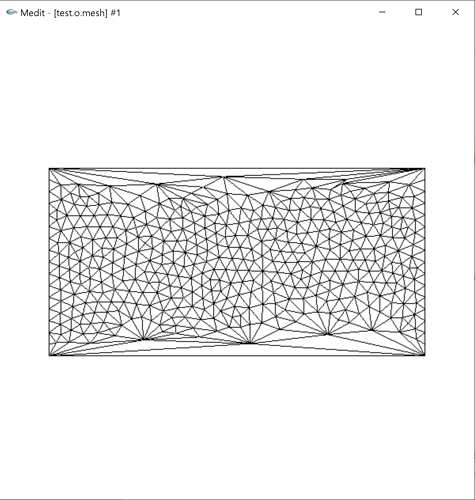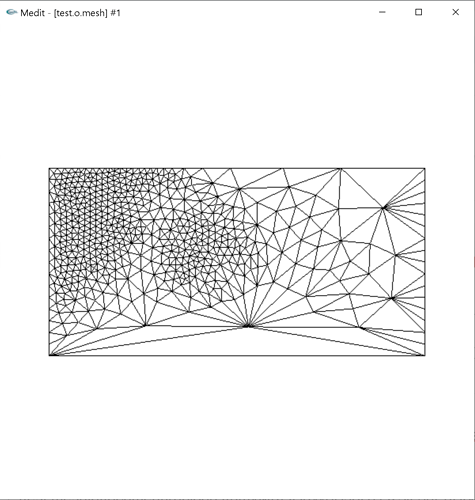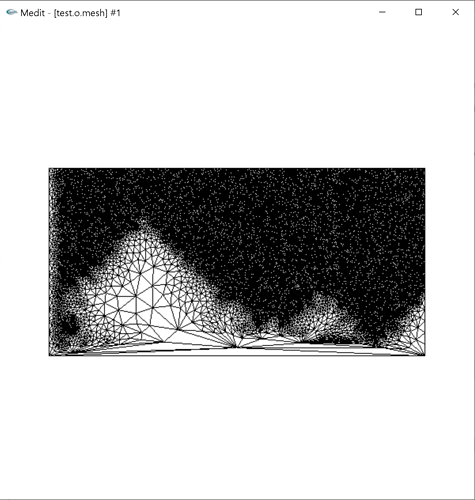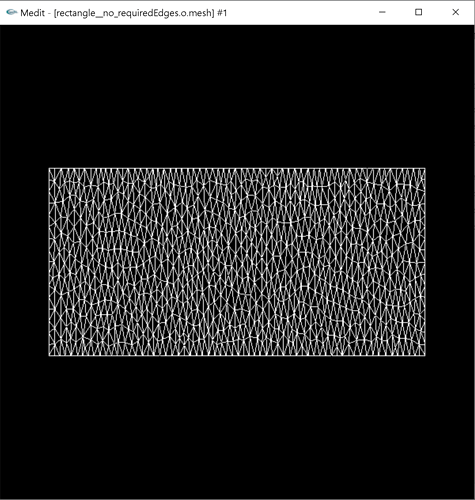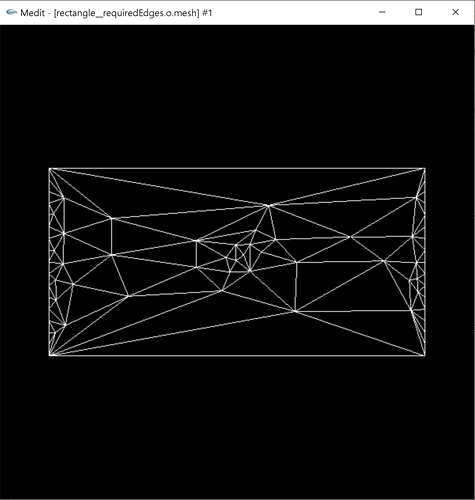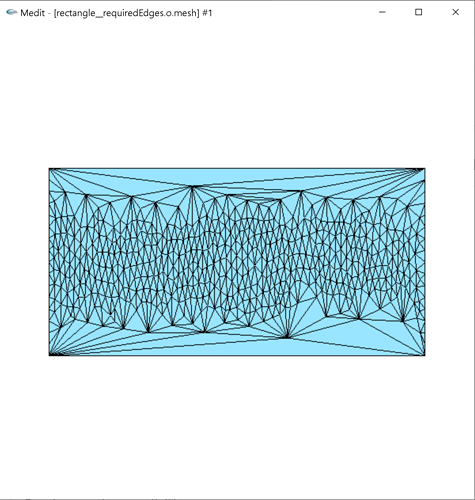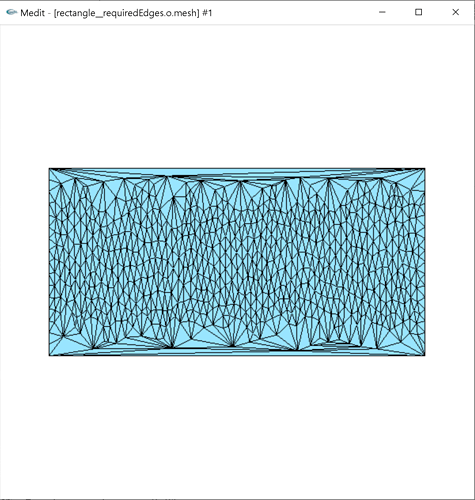Hello forum
a question. I have a 2d boundary in which all the edges are defined as required, i.e. “fixed”. I attached it (“test.mesh”).
test.mesh (1.1 KB)
It seems that the mesh engine does not see the hmin and hmax values set by the user.
The command lines
mmg2d.exe test.mesh -hmax 0.1
and
mmg2d.exe test.mesh -hmax 0.01
give results having exactly the same number of nodes and elements (433 nodes, 830 triangles, in both the cases), with the result shown in the picture
Obviously the things change when the required edges are removed, not necessarily all, but also a bunch. See the following pictures (hmax = 0.1, hmax = 0.01)
Since I did not study the code in deepth, but I’m only a standard user, I cannot understand (I only can suppose) why this happens.
Grazie mille
Giovanni