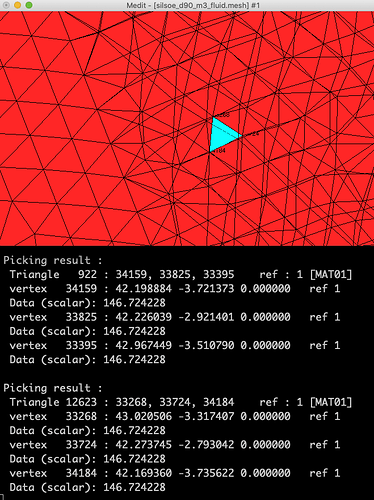Hi all,
I would like discretize implicitly defined cube domain in a rectangular computational domain.
I calculated .sol using Kratos and discretize using mmg3d as:
mmg3d_O3 silsoe_d90_m3_fluid -sol out_step=0.sol -ls -nr -hausd 0.1
and I get error *** Topological problem: non manifold surface at point 38602
Could you please tell me what the problem is?
The whole log is attached as follows.
The computational domain mesh (silsoe_d90_m3_fluid.mesh) can be downloaded from here: https://gigamove.rz.rwth-aachen.de/download/id/dcC2muCa6KgEGU
out_step=0.sol is this out_step=0.sol (1.1 MB)
Best regards,
Mayu
– MMG3D, Release 5.4.3 (Feb. 26, 2020)
Copyright © Bdx INP/CNRS/Inria/UPMC, 2004-
Jun 24 2020 15:16:04
– INPUT DATA
%% silsoe_d90_m3_fluid.mesh OPENED
%% out_step=0.sol OPENED
– DATA READING COMPLETED. 1.023s
&&&&&&&&&&&&&&&&&&&&&&&&&&&&&&&&&&&&&&&&&&&&&&&&&&&&&&&&&&&&
MODULE MMG3D: 5.4.3 (Feb. 26, 2020)
&&&&&&&&&&&&&&&&&&&&&&&&&&&&&&&&&&&&&&&&&&&&&&&&&&&&&&&&&&&&
– MMG3DLS: INPUT DATA
– INPUT DATA COMPLETED. 0.000s
– PHASE 1 : ISOSURFACE DISCRETIZATION
– MESH QUALITY 363004
BEST 1.000000 AVRG. 0.785829 WRST. 0.087757 (48247)
Warning: MMG5_chkBdryTria: 6 extra boundaries provided. Ignored
– PHASE 1 COMPLETED. 0.376s
– PHASE 2 : ANALYSIS
– PHASE 2 COMPLETED. 1.749s
– PHASE 3 : MESH IMPROVEMENT
*** Topological problem: non manifold surface at point 38602
Non orientable implicit surface. Exit program.
NUMBER OF VERTICES 68837 CORNERS 1291
NUMBER OF TETRAHEDRA 385805
NUMBER OF EDGES 730 RIDGES 676
NUMBER OF TRIANGLES 27705
– WRITING DATA FILE silsoe_d90_m3_fluid.o
%% silsoe_d90_m3_fluid.o.meshb OPENED
– WRITING COMPLETED