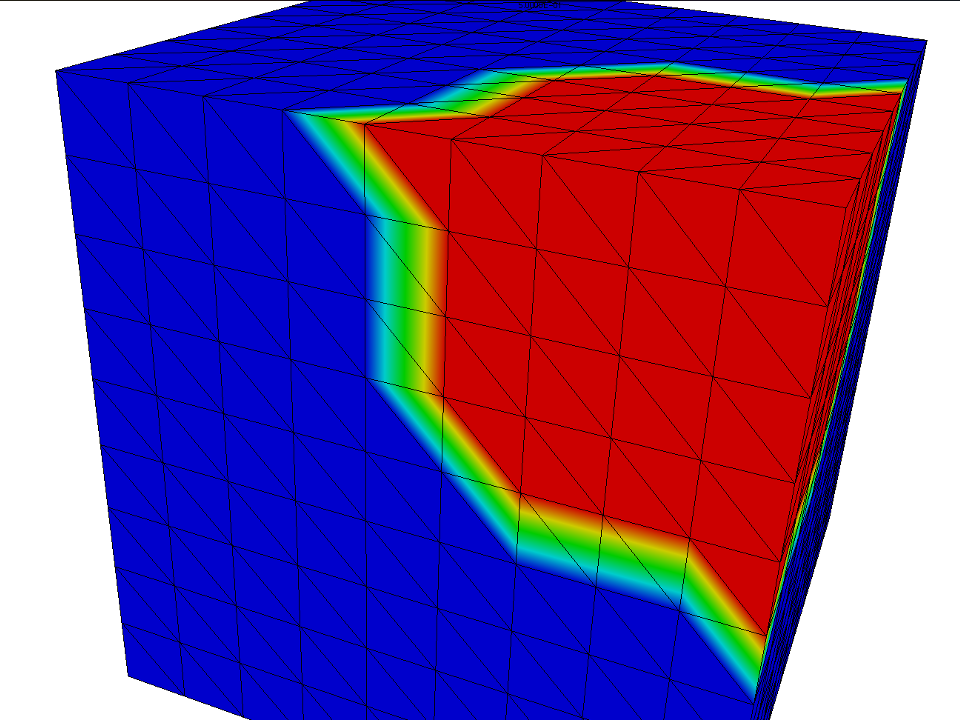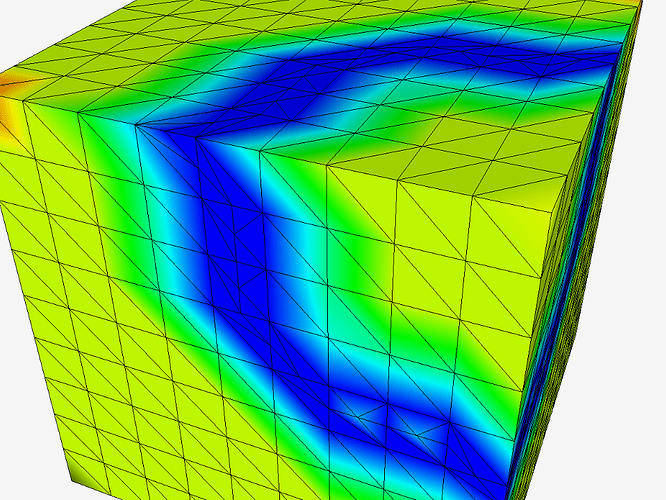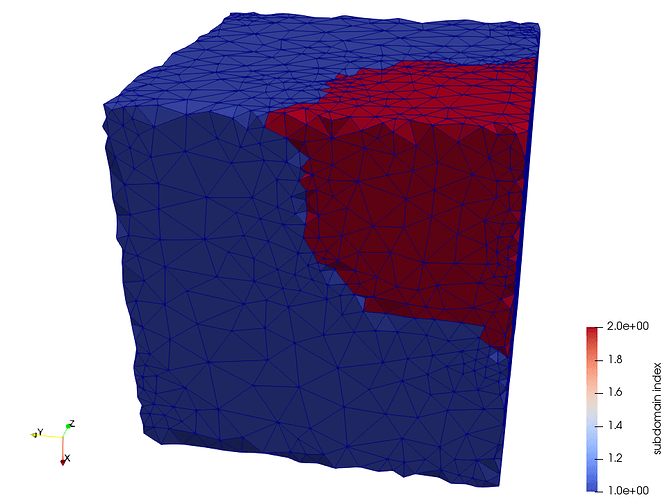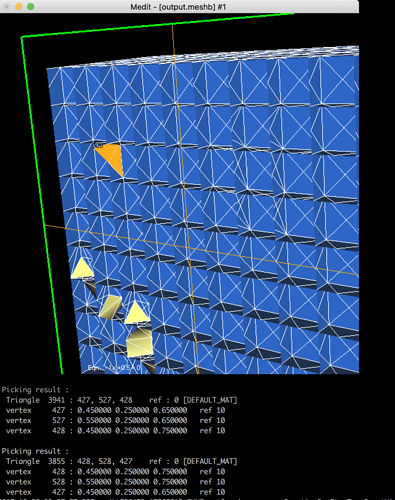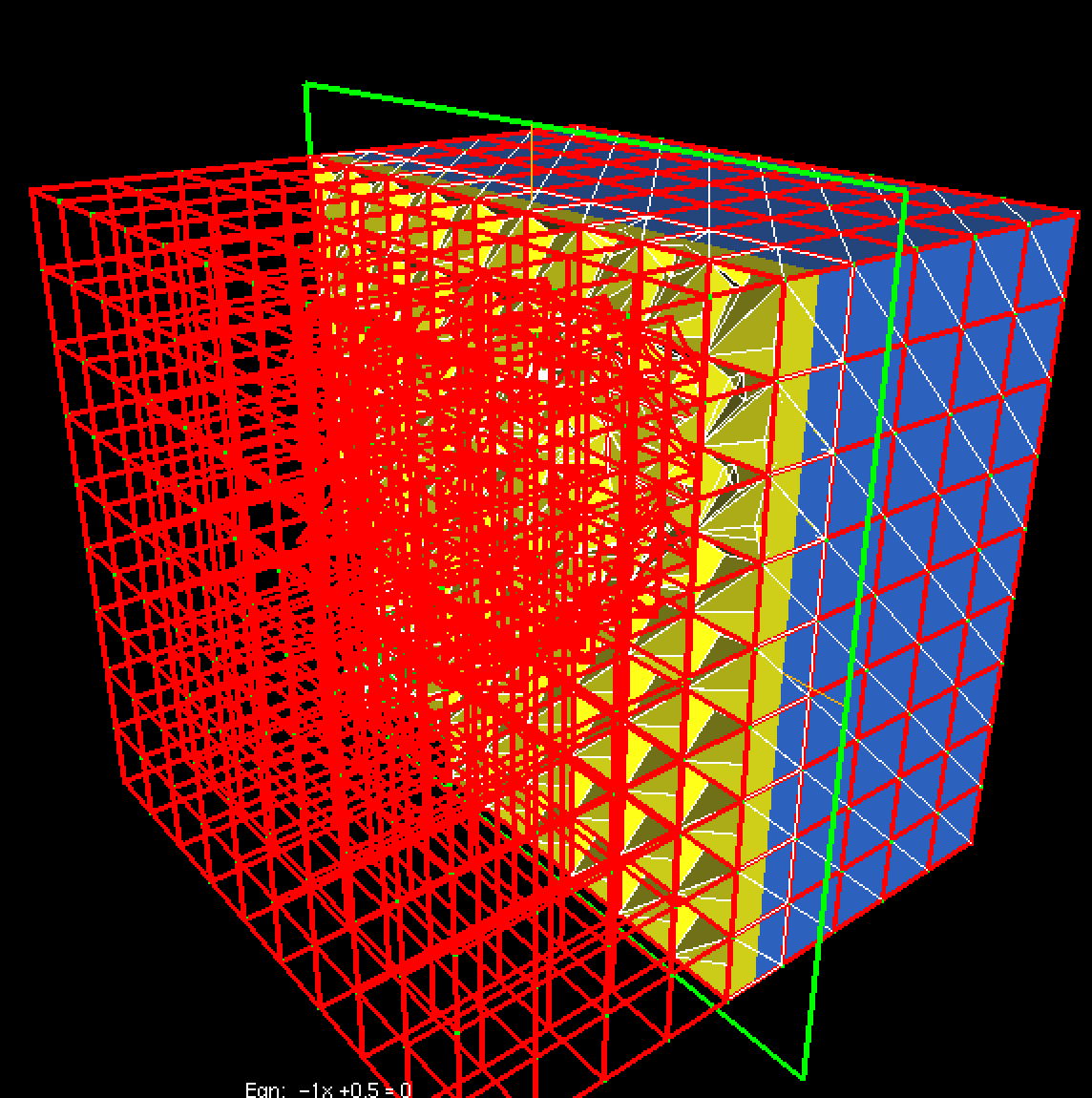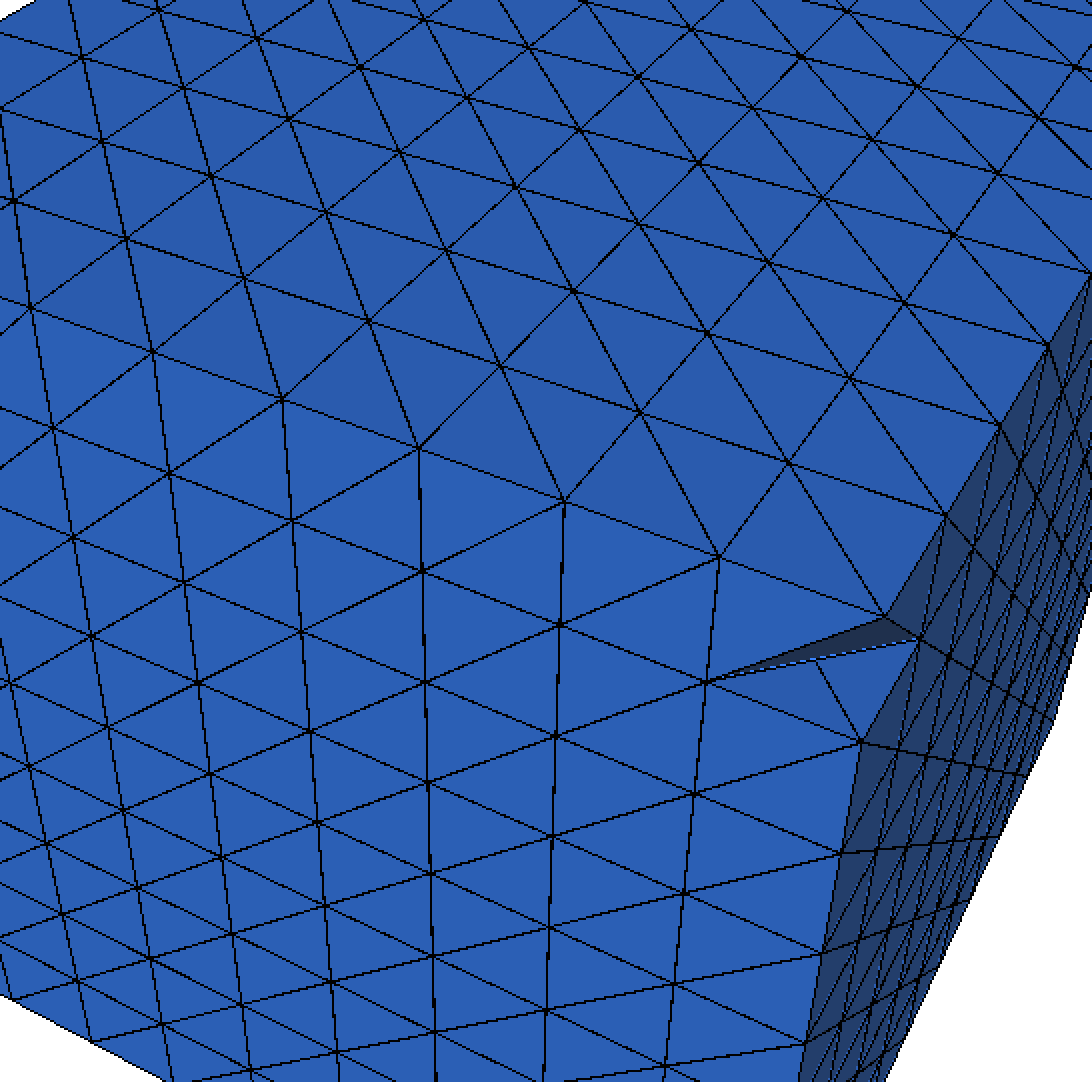Hi,
I’m trying to mesh a volumetric binary image. Since it doesn’t look like mmg3d supports the direct conversion of a binary image to a mesh, I tried to convert this image into a uniform tetrahedral mesh. In this mesh, each vertex represents a voxel of the original image. I also created a .sol file, which assigns the value of the voxels to the vertices and should represent a levelset function for mmg3d.
This is my input mesh:
input.mesh (79.9 KB)
input.sol (2.0 KB)
I now run mmg3d input output -ls 0.5 -nr -nosurf and get this result:
output.meshb (1.4 MB)
output.sol (227.5 KB)
As you can see mmg3d detected the levelset and adjusted the mesh accordingly. What I was hoping is that mmg3d also remeshes those cubes from the input mesh, so that I get a nice looking mesh that looks similar to the examples on your website. I also tried to run mmg3d with the -optim option, but the cubes from the input mesh are still visible.
Is it possible to create a nice looking mesh for this kind of input mesh using mmg3d?
Best regards,
Max
Edit:
Here is an example of what I would like the mesh to look like. I created this example using cgal and it is almost what I want. As you can see the cube structure from the input image is gone and the net is coarser where there are not so many details and more detailed at the intersection of two domains. The only thing that makes it not suitable for me is that the outside surface is not smooth. If mmg3d can make the surface of such a mesh smooth, that would also be an option.