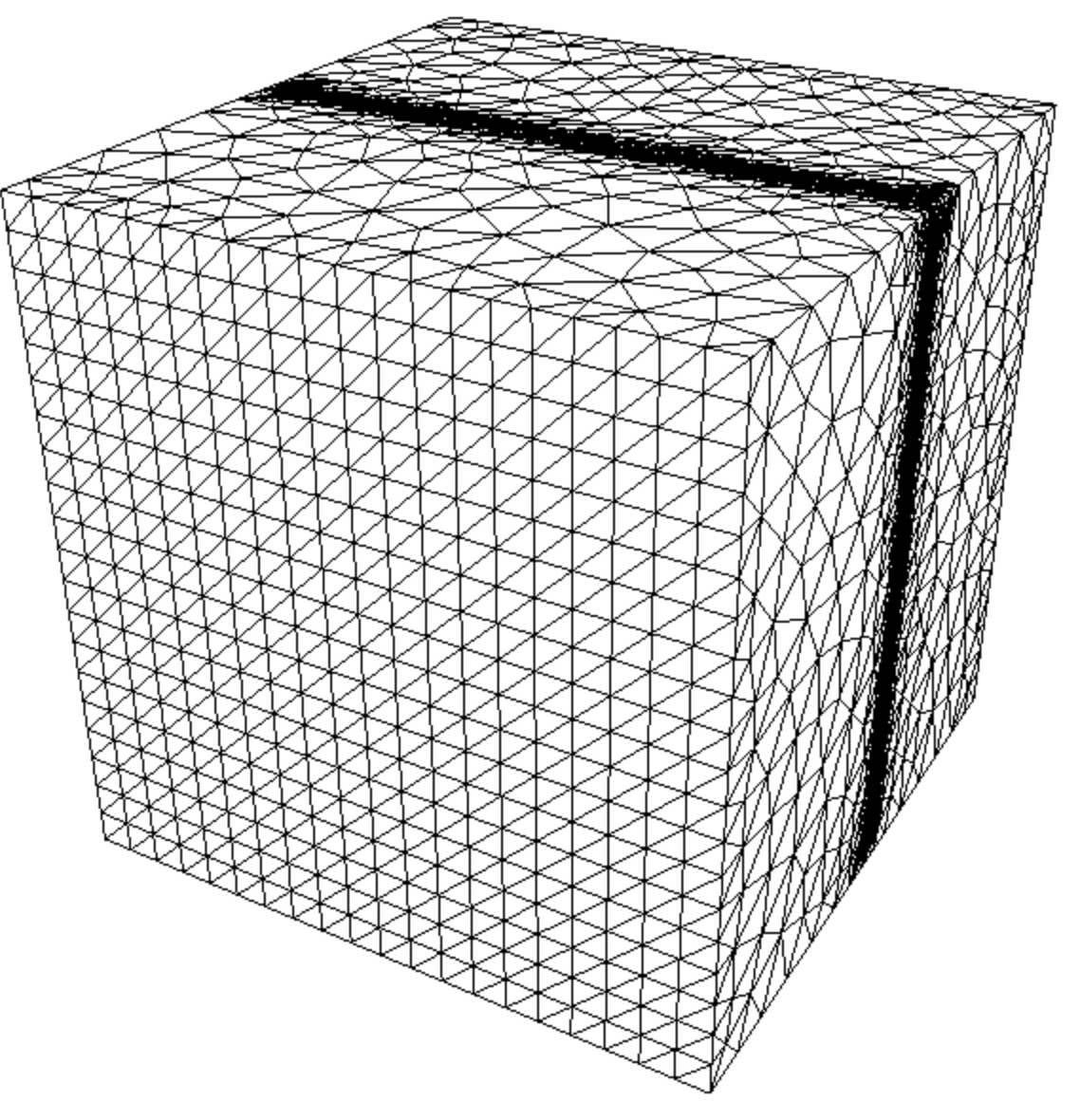Hello,
I think that :
- mmg3d does not deal with periodic BC
- mmg3d new version remesh the boundary
- mmg3d old version do not remesh the boundary
so how to mix between the old version mmg3d and the newest one ?
what I need is that mmg3d keep untouch two boundary of a cube and remesh all other boundary
Thanks in advance