Hi,
I’m using mmg3d to adapt my mesh to a level-set function. I’m trying to follow the tutorial, however I have some specific needs here that I fail to satisfy.
I consider a cylindrical mesh that consists of two tube walls and a ring around a specific region of the outer tube wall. I define my level-set function inside the ring : I aim at adapting the mesh inside the ring with respect to the level-set function. However I cannot find a way to do it with mmg3d, do you have any idea ?
I have tried to extend my function to the whole domain (by a strictly positive constant value outside the ring) and applying the tutorial but that messes up the geometry in the domain as the tube walls disappear. I tried to add to the command line the option -opnbdy but the adapted level-set surface becomes not smooth for a reason I don’t understand.
Do you have any idea how I could achieve my goal ?
Regards,
Hugo Girardon.


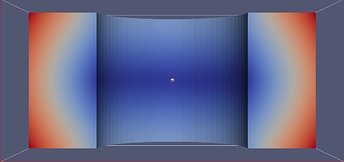
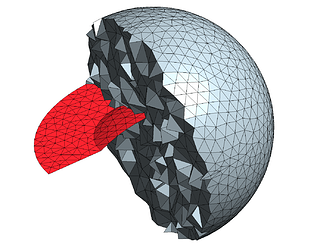
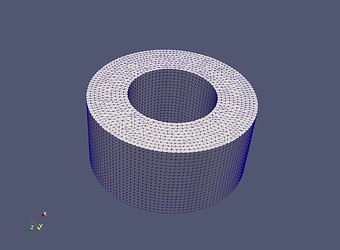
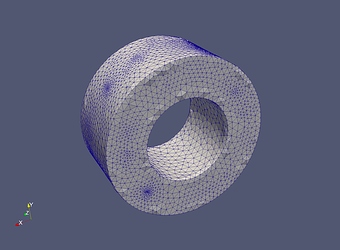
 ).
).