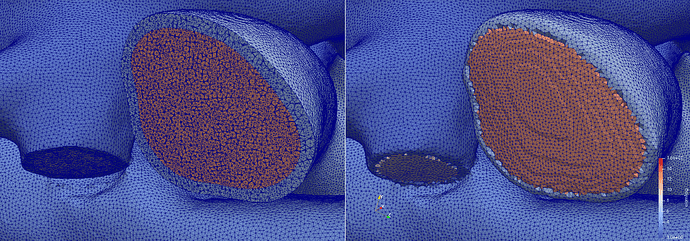Hi there,
So I have a question concerning mmg3d. I want to remesh a mesh with 8e6 Nodes and when I tried to start mmg3d on my machine (128GB RAM, 24 Cores) mmg3d gets stuck in the analysis phase. I thought this was maybe because of the size but after 3 days i cancelled the job. “perf top” showed me that mmg3d was spending most of the time before cancelling in the routine MMG5_boulernm.
So I was wandering, can this be a limitation because of integer overflow?
Further I wanted to ask if there’s any plan of adding SMP support to MMG.
Best regards
Elias